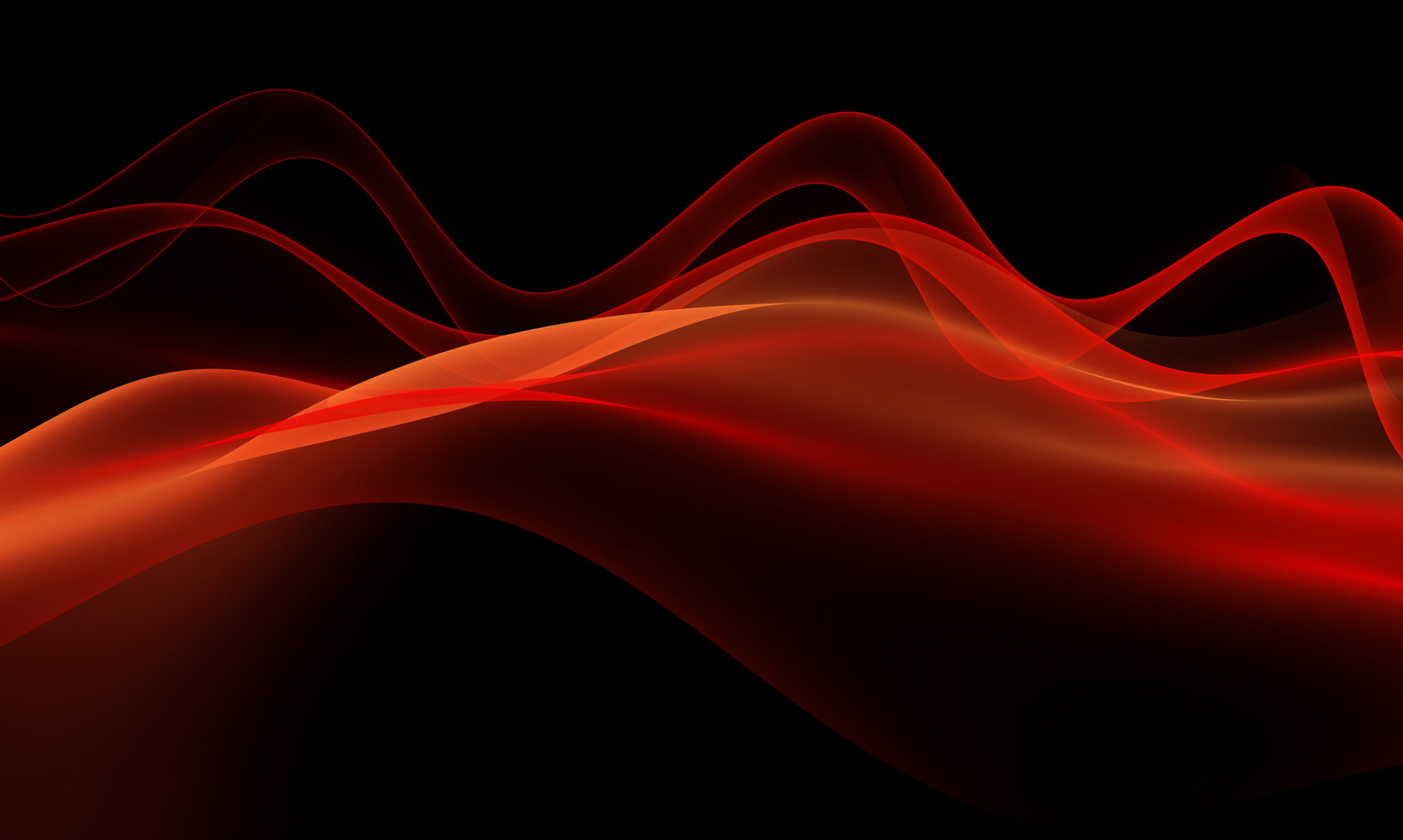Overview
Audio Research Labs’ STEP (Subjective Training and Evaluation Program) is a computer-controlled system for audio presentation and subjective evaluation of speech or audio quality. STEP runs on 64-bit Windows 7 or 10 platforms. Two versions of STEP are available:
- STEP Version 1 is appropriate for most users. It supports mono, stereo and 5.1 channel presentations. and works with any sound card withDirectSound or ASIO drivers.
- STEP Version 2 supports up to 64 channel audio files. Of course it also supports mono, stereo and 5.1 channel files, and can also present a video signal along with audio signals under test. It requires sound cards with ASIO drivers.
Download or Purchase STEP Components
To download or purchase STEP components, click here. The STEP Version 1 and Version 2 executables in “demo mode” and the STEP signal demonstration package are FREE. All demonstration files include ready-to-go tests that showcase all capabilities of STEP. Unlock the full capabilities of STEP by purchasing a STEP License File.
Get STEP User Manual
The STEP Version 1 and Version 2 User manuals are included when you download the executable, but they are also available here:
Steps Terms of Use
Purchase of a STEP license gives the receiving party permission to run ARL STEP on one computer. Multi-computer discounts are available, please inquire. ARL STEP grants permission of license holder to use STEP for public demonstration purposes, e.g. teaching, conferences, trade shows. ARL owns the rights to all of the STEP source code, except as advised in the STEP opening message box.
STEP Technical Details
STEP supports the following widely-accepted test methodologies:
- ITU-R Recommendation BS.1116, Methods for the subjective assessment of small impairments in audio systems including multichannel sound systems”
- ITU-R Recommendation BS.1534, MUlti-Stimulus test with Hidden Reference and Anchor (MUSHRA)
- ITU-R Recommendation BS.1284, Two-comparison forced-choice tests with 5-point or 7-point grading scales
- Two-comparison forced-choice A/B/X tests
- STEP Version 2 supports testing audio with a common associated video using any of the test methodologies.
STEP supports subjective evaluation of multichannel audio signals in environments ranging from acoustically controlled multi-channel multi-loudspeaker listening rooms, to soundbooths with headphones, to your office with multimedia speakers or headphones. Subjective evaluations can be directly loaded into a spreadsheet for easy data analysis.
STEP was developed by a group of former Bell Laboratory acoustics and signal processing engineers. It is typically used in conjunction with an acoustically controlled listening environment, in which signals are presented via headphones or loudspeakers. The test environment must provide a video screen (e.g. LCD) for the listener to view the STEP graphical control panel and a mouse for the listener to interact with the panel. A keyboard can be used as an alternative to the mouse for switching between stimuli.
Additional features of STEP are:
- STEP “session files” are easy to create with any editor and control all aspects of the audio presentation.
- Automatic randomization of presentation on a per-listener and per-signal basis.
- Seamless switching between audio signals during presentation. Optionally, switching can be with intervening muting.
- “Loop and Zoom” feature permits careful comparison of segments of audio signals.
- Subject scores are written to a file that is easily imported into Excel for statistical analysis.
- Reads WAV audio files and supports 16, 24 and 32 bit audio word lengths.
- STEP Version 1 supports mono, stereo and 5.1 channel signals. It is compatible with most audio interfaces. Multichannel files can be interleaved or N mono files, each with unique filename “suffix”.
- Step Version 2 supports up to 64-channel audio signals, of course including mono, stereo and 5.1 channel signals. Multichannel files can be interleaved or N mono files, each with unique filename “suffix”. It supports only ASIO audio interfaces.
Minimum System Requirements
- Microsoft Windows 7 or Windows 10 64-bit operating system
- Pentium compatible 64-bit processor
- 8 GB memory
- 1 MB of hard disk space
- Stereo or multichannel audio output device with ASIO driver
ARL STEP Example Test Panels
The following are screenshots of the STEP trail panels that a user would see when taking a test using the various methodologies. See the STEP User Manual for a much more thorough discussion of STEP functionality.
ITU-R Recommendation BS.1116
ITU-R Recommendation BS.1116, “Methods for the subjective assessment of small impairments in audio systems including multichannel sound systems” is appropriate for assessing the quality of systems that are nearly transparent

ITU-R Recommendation BS.1534
ITU-R Recommendation BS.1534, “MUlti-Stimulus test with Hidden Reference and Anchor (MUSHRA)” is appropriate for assessing the quality of systems with moderate impairments.

Two-comparison forced-choice
Two-comparison forced-choice methodology assesses the relative quality of two systems and is the test most able to discriminate small differences in quality. The test can be run using either 5-point or 7-point grading scales

A/B/X tests
A two-comparison forced-choice A/B/X test determines whether (or not) two systems are judged to have the same quality.

Training
The training panel can be used by a test administrator to demonstrate audio impairments.
It can also be used by audio codec developers. training panel can be used to get a quick assessment of the quality impact of varying one or more coder parameters (where each parameter variation is a different “system under test”).

Audio assessment with associated Video presentation.
Any of the STEP test modes can have an associated video presentation. This is perfect for two-monitor setups with video on the main monitor and the STEP test panel on a second monitor.